
You’ve heard all the talk about it.
The rumors of it being an “Iphone Killer”…
That’s right…none other than the Palm Pre.
I actually purchased this phone and I’m going to give you the quick lowdown on it.
First…let me start by saying that I had no clue what this phone actually did until I bought it a little less than a month ago. I just knew that I had to ditch my Virgin Mobile piece of crap and get back on good terms with Sprint; not getting e-mails to my phone was killing me! I saw the commercials and they got me hook, line, and sinker.
So…lets get started…
FIRST IMPRESSION
My first impression of the Pre was that it was pretty sleek. It was definitely nowhere as thin as the Iphone, but not as heavy as another one of Sprint’s jewels, the HTC Touch Pro. The display was incredible with full touch screen abilities. As I dug a little deeper, I quickly discovered that this could take some getting used to.
KEYBOARD
The Pre comes equipped with a slide down QWERTY keyboard. A downside is that the keyboard is extremely small, BUT (and I’m not condoning this at all) when it comes to driving and texting, it makes things a lot easier – again, I’m not condoning it, but hey if that’s what you do…
Another downside is that the buttons have a plastic feel to them; nowhere near the quality of the Touch Pro. Since there is no onscreen keyboard, you’d think Palm would invest a little extra cash on the physical one. This may seem petty to some, but as an avid texter, this is extremely important.
CAMERA
It’s 3 megapixels and damn clear I might add. The downside: No auto focus and I’m still trying to figure out how to zoom in. It’s nothing really fancy about the camera, but you are able to send pictures via SMS or email and assign them as your wallpaper, as well as to contacts.
VIDEO
This is one of the most disappointing factors of the Palm Pre… Video playback is enabled on the phone, but you are unable to capture video. Hopefully in an upgrade or in future versions, Palm will realize how dumb this is and get with program.
APPLICATIONS
The applications are extremely limited for the Palm Pre. The App Catalog is laughable, but luckily Palm began a “summer camp” for application developers, so maybe they can put their capes on and save the day because it’s truly disappointing.
However, palmprecentral.net has Homebrew apps, basically a bunch of beta apps (over 100 and more added everyday), that you can download for your Pre, but download at your own risk as these apps are not official or approved by Palm.
The download process of the app File Coaster (needed to easily download other apps) is quite extensive and you would have to put your phone in developer mode, restart, download this file, that file, and the next file, etc in order to be able to download apps directly to your phone.
If you are not a techy and not completely comfortable with this, I suggest you leave this part alone because you could really mess something up.
I managed to get through the time consuming process and it’s actually quite pleasant being able to download the apps directly my phone, while the variety is plentiful, the actual usage and explanation behind some of the apps are quite questionable.
If you really don’t care about that and simply want the apps that come with phone, here’s a list:
Camera
Photos
Music
Amazon MP3
Videos—but without capability to capture, really what’s the point??
Memos
Tasks
Email
Google Maps
YouTube
Sprint TV
App Catalog
Sprint Navigation
PDF View
Doc View
Updates
And the list goes on and on and on…
Palm Pre uses an innovative operating system called Palm webOS. The Pre also allows you to have multiple applications running on different “cards” without the hassle of slowing down what you’re doing.
The messaging system is integrated, which means it combines your Instant Messaging, Texts, and Emails into one convenient place. Although, the messengers supported are very limited (AIM and Google Talk, only).
The Pre supports MP3’s and any MP3’s that you add to your phone can be assigned as ring tones. Downside: luckily your phone will never ring for 3 minutes straight because the ring tone will play its length in its entirety. This takes me back to the days of my Touch Pro where I could chop my ring tones right on the phone. * Sigh *
The Palm Pre used to have the capability to sync with your Itunes. Apple caught on to that and said “hell to the nah” and added a block in their latest upgrade of Itunes. However, if you have not upgraded to the newest version, then you are good to go, but with only 8 GB of storage…why bother? The Pre has 8GB of memory with no expansion slot to add a memory card…not one of their smartest ideas.
MY FINAL RATING:
I can honestly say that the Pre has a lot of flaws. It’s a fun phone and not one I’d conduct business on. It needs a lot of improvements to even touch the Iphone and anyone who calls it an Iphone Killer is nuts.
I enjoy my phone, but certain elements I miss, such as easy sliding keyboard (the Pre keyboard gets stuck sometimes), being able to capture video, zoom in, add cute borders to my pics, and O-M-G how could I forget, I miss MICROSOFT OFFICE!! Remember I said the Pre has the capability to view these MS Office documents, but not create them.
If I hadn’t just dropped my phone and damaged the front, I would have returned it for a full refund and just went back to my Touch Pro.
For all those curious about it, don’t let your curiosity get the best of you…wait to see if Palm puts out better upgrades or makes better models.
‘Til later everyone.
Peace….
K. Green
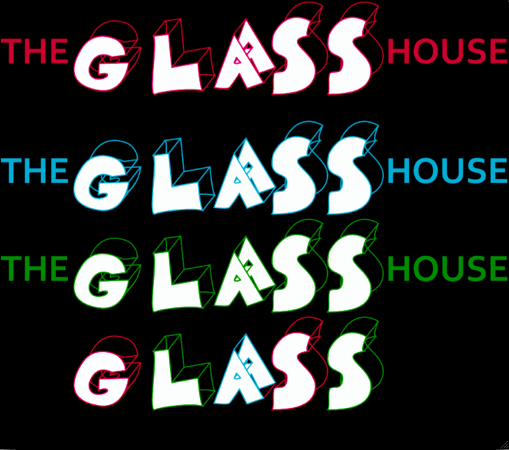
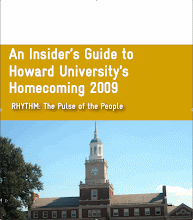
.jpg)
No comments:
Post a Comment